Learn how to upload images and other files to your account.
When you upload files you can upload up to 10,000 files or 100 GB at any one time, whichever is smaller. Please bear in mind the upload time for this may be long if you do not have a fast internet connection.
Method 1
- To upload files to creativehub, click ‘Upload’ in the top right corner which will allow you to upload files from your desktop.
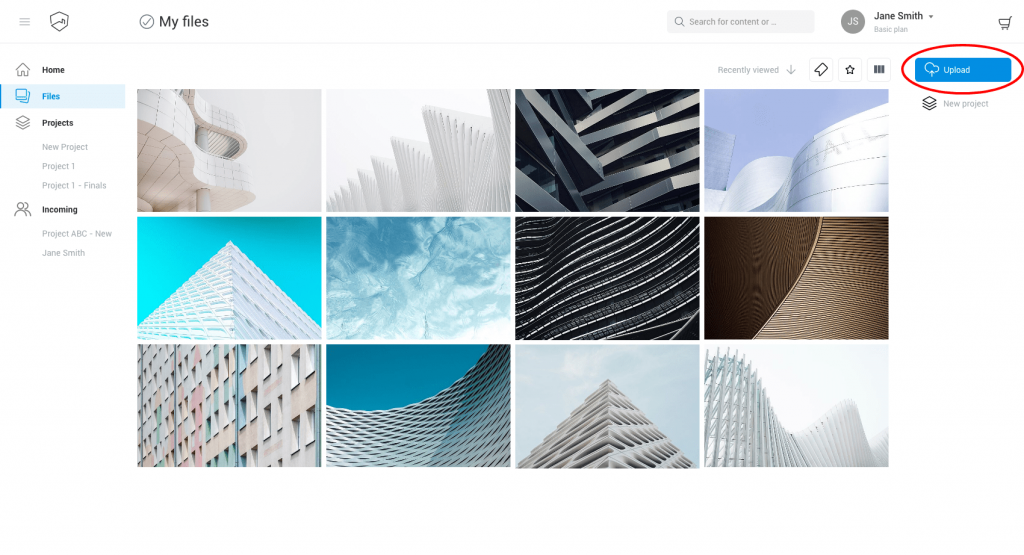
Method 2
- You can also drag and drop files straight from your desktop into creativehub and they will automatically be stored in ‘Files’.
Tip: If you have multiple TB to upload, we can do it for you
If you have multiple TB of data which you would like to upload then we can send you an SSD hard drive to put your data on which you then send back to us, and we will take care of the upload.
What to do next?
Once you have uploaded your files you can organise them into projects and start collaborating with others, to find out why this is useful, click here.
If you would like to start selling your art online, click here for more information.
