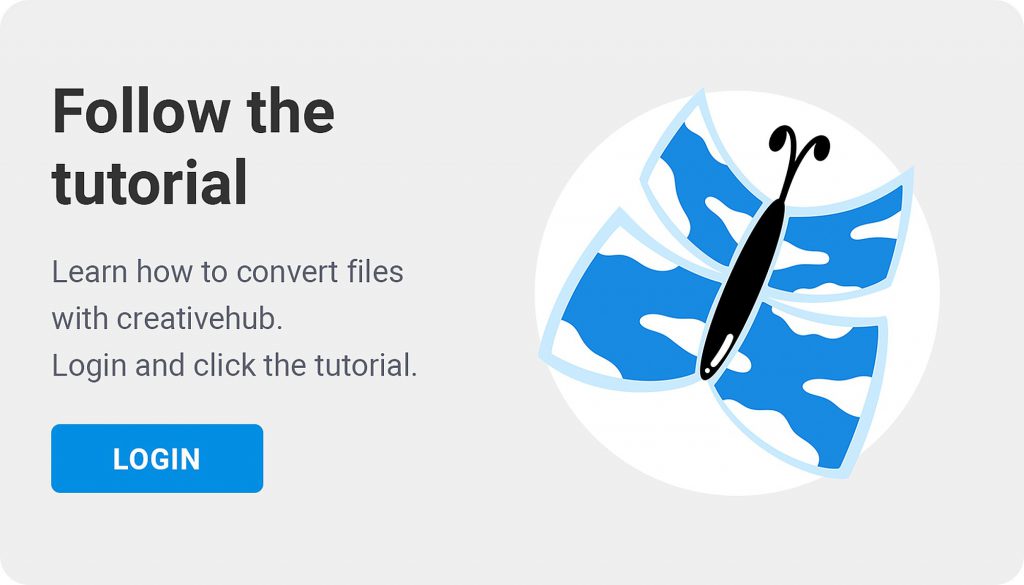Find out how metadata is preserved and where you can view it on creativehub.
How does it work?
- All the metadata in your file will be preserved when you upload to creativehub.
- Unless you add additional information (for example copyright, address, or email) to your files, they will contain the original metadata that was generated.
How can I view the metadata?
On creativehub you will be able to view the file name, file size and the date on which it was created.
- Open the image by clicking on the file image, then click on the ‘i’ symbol in the top right corner of the image

- This will open the ‘Info’ menu on the right had side where you can see the metadata

- The additional information that might be included will still be in the metadata, but it won’t be visible on creativehub.
- When you export or share your file, all metadata will remain the same.
Click here to read more about metadata on creativehub.
What to do next?
To find out how you can convert your files into another file type, click here.
Or login to your account and follow the tutorial ‘Convert your files’: