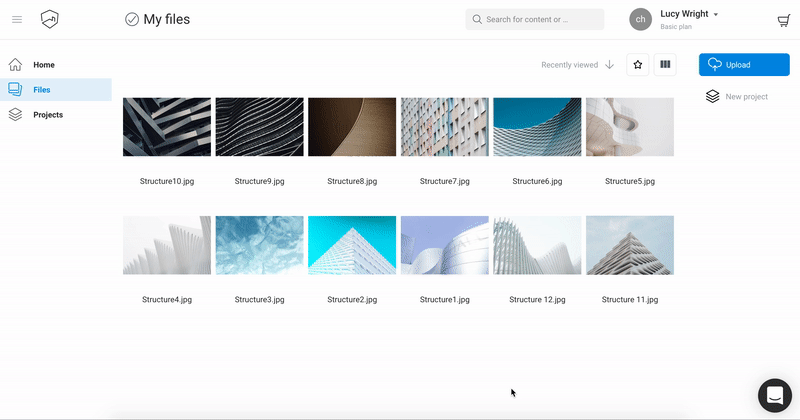In this article, we will show you how to change the payment details you are using to pay for your subscription plan in creativehub.
Steps to change the payment method for your subscription
- Once you logged in to your creativehub account, click on your creativehub name in the top right. This will open a dropdown menu.
- Select ‘Subscription’ from the drop-down menu
- Here you can see the 2 different subscription plans we offer; Basic & Pro’ Select the plan you are currently on.
- You can see the card details you are currently using to pay for the subscription, if you click ‘+ Add new’ you will be able to add new card details
- Once you added your new card details click ‘Add new card’ to save the details.