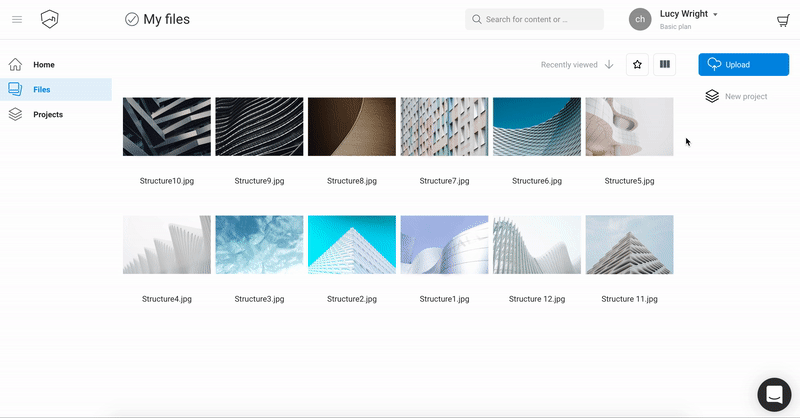In this article we show you how to upgrade your subscription plan to get extra storage for your account.
Getting started
When you sign up to creativehub, you will automatically be on our Basic Plan, which is free. With this plan you get up to 10GB storage, you can process up to 200MB files per month and you can set one portfolio live on creatives.new.
If you would like to upgrade your plan you can do this anytime. To do this, you’ll first need to login to your creativehub account, you can login through this link, then follow the steps below: