Learn how to set up extra security to access your account.
You can enable two-factor authentication to your account anytime, which we highly recommend.
Two-factor authentication adds an additional layer of security to the authentication process by making it harder for hackers to gain access to a person’s device or online account. Knowing the password alone is not enough to pass the authentication check.
How to enable two-factor authentication
- To enable two-factor authentication, simply go to ‘My account’ by clicking the icon in the top right corner of your screen.
- From the drop down menu select ‘Account settings’. You will be redirected to the ‘Account details’ page.
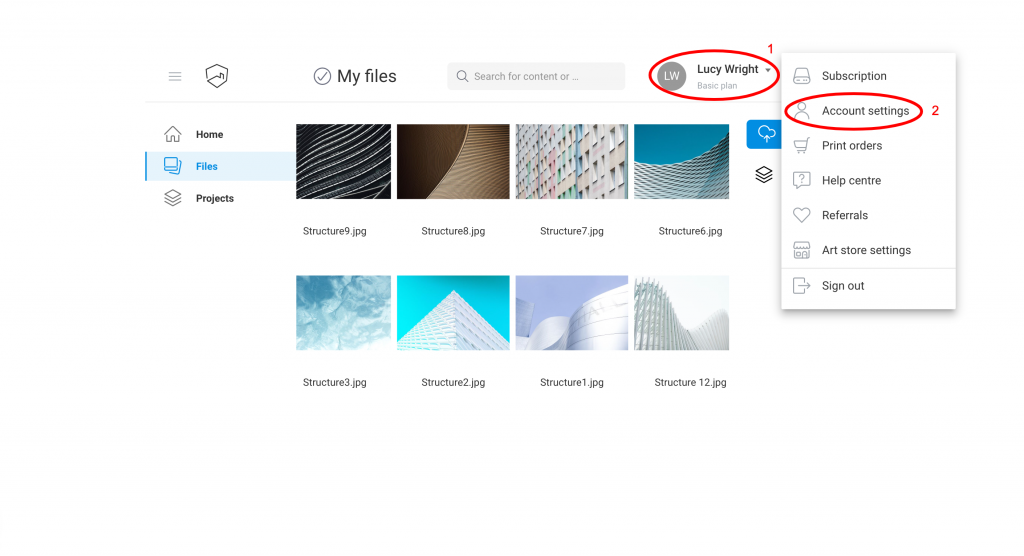
- From the menu on the left hand side of your screen, proceed by clicking ‘Security’ in the middle of your screen to enable two-factor authentication.
- Once enabled, you will have the option to have the codes sent to you via email or via phone. If you wish to use your phone number, you first need to fill this under ‘Account details’ if you haven’t done so already.
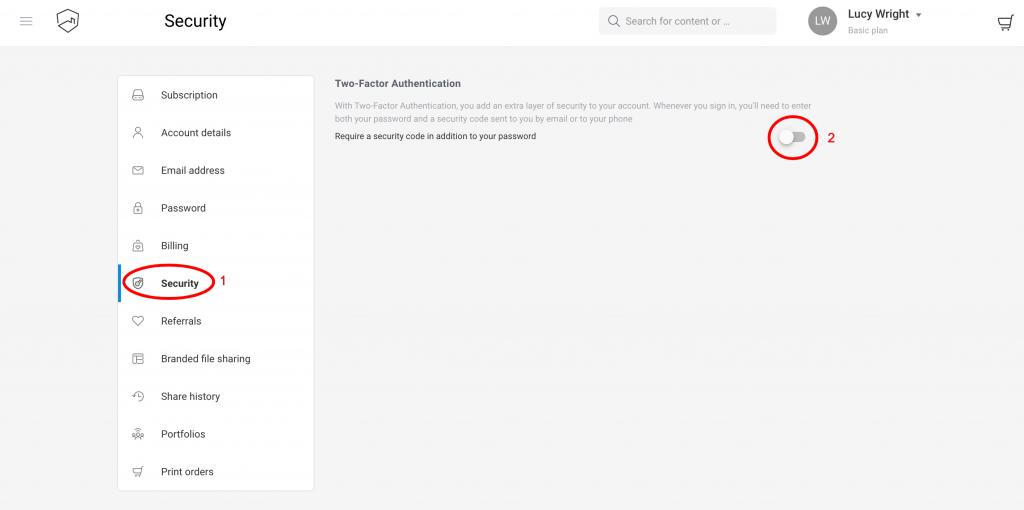
- You will be asked to verify the email address/phone number provided to guarantee its authenticity. After verifying your email or phone, two factor authentication will be fully set up.
Every time you log in, in addition to your password, you will always be asked for a verification code.
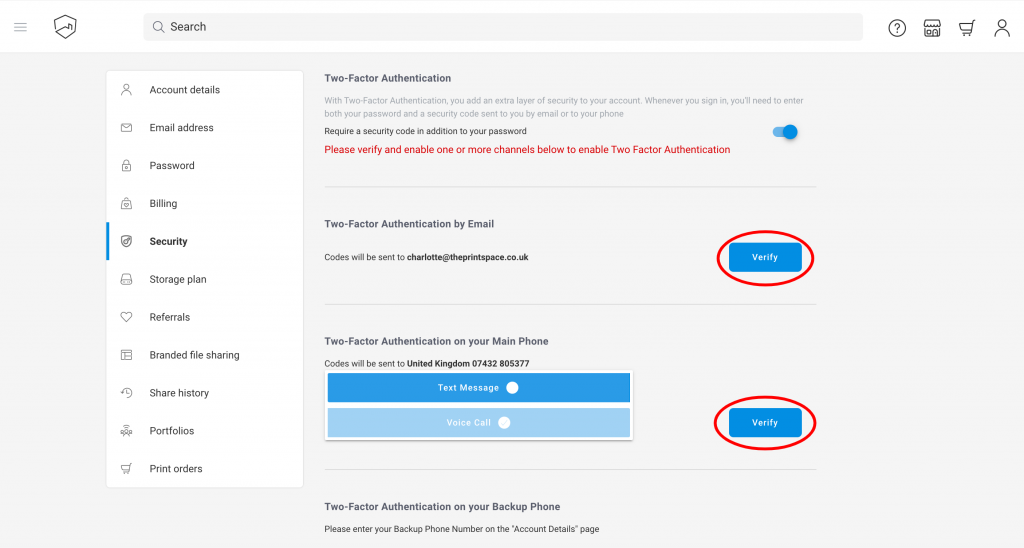
Tip: Make it safer by adding a backup phone number
To make it even safer, you can fill in a backup phone number in your ‘Account details’ as a failsafe in the unfortunate event of losing access to either your email or main phone number.
