In this article we’ll show you how to change the currency that you pay in from your creativehub account.
Getting started
creativehub currently supports €EUR, £GBP and $USD.
First you will have to login to your creativehub account here.
To change the currency you make payments in, you will first have to change your country of residence or business registration. If you have a sales tax registration number you can also change this.
To do this, follow the steps below:
Steps to change the currency
- Navigate to your account name, you can find it in the top right side of your account. Clicking on your account name will open a dropdown menu.
- From the dropdown menu select ‘Account settings‘.
- Then select ‘Billing‘ from the left hand side menu.
- Under ‘Tax-Registration Details‘ you can now click on ‘Country’ to choose the country which corresponds to the currency you wish to make payments in.
- If you have a sales tax registration number you can change it in the field underneath.
- Click on ‘Update‘ to save your entries. The currency will update straight away.
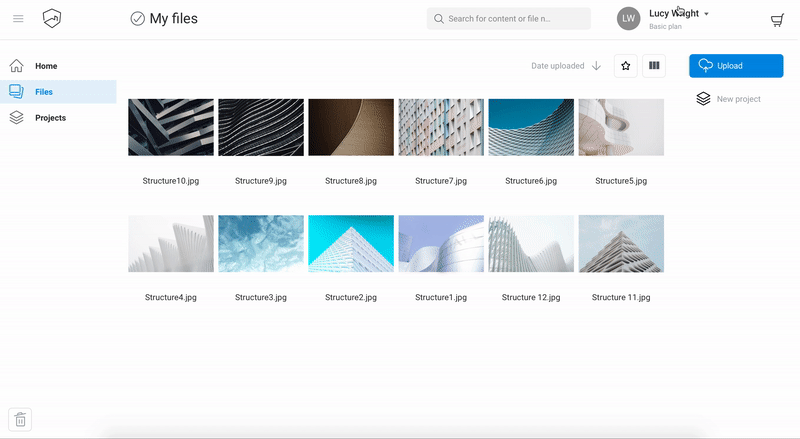
Don’t have a creativehub account yet? Sign up for free below:

